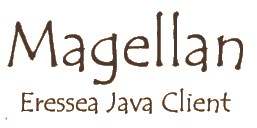[EN] [DE]
Download
Magellan 2.x ·
Magellan 1.x ·
Plugins
Alliance Plugin ·
Extended Commands ·
Lighthouse Plugin ·
MapCleaner Plugin ·
MapEdit Plugin ·
MapIcons Plugin ·
MemoryWatch Plugin ·
ShipLoader Plugin ·
Statistics Plugin ·
Teacher Plugin ·
Plugins
Plugins are external modules or extensions, that can be added to the Magellan client to add features to Magellan that are currently not available.
These are the plugins known to us:
- Alliance Plugin
- Extended Commands Plugin
- LightHouseIcons Plugin
- MapCleaner Plugin
- MapEdit Plugin
- MemoryWatch Plugin
- MapIcons Plugin
- ShipLoader Plugin
- Statistics Plugin
- Teacher Plugin
The installation of most plugins is very easy. Every plugin comes as an installable JAR file. When you start this file, the installer asks for the place where you installed Magellan and checks if you choose the right path. If everything seems okay, the installer puts all necessary files into the Magellan directory. After the next restart of Magellan, the plugin is initialized and integrated into the client.
Development of Plugins
Developing plugins is not very hard if you can program in Java. You have to provide
at least one class extending the interface
magellan.client.extern.MagellanPlugIn
. You can find the API documentation in your local Magellan installation (under
doc/api
) or in the source code available on GitHub.
Here's a short HOWTO for creating the installer:
If you are using Eclipse, we assume that your plugin is its own project and you have Magellan as a second project. Your directory structure could look like this:
- src - ...Source files... - doc - LICENSE.txt - CHANGELOG.txt - .... - etc - ...message properties or whatever - lib - ...optional libraries... - build.installer.xml - izpack-install.template.xml - README.md
You should start with
build.installer.xml
from another plugin and change a few things:
plugin.displayname- name of the pluginplugin.basename- base name of directories and the installerplugin.author- author's nameplugin.author.email- and emailplugin.version- current version (a build number is generated additionally)plugin.description- short description of what the plugin does$magellan2- magellan source directory, typically${basedir}/../Magellan2
You usually do not need to touch the
izpack-install.template.xml.
That's about it. You should execute the target "create-installer". After this is
done, you will find the plugin with installer in the directory
release.
ATTENTION: The jar file created in the main directory is just the compiled
source, not the installer, which is always in the
release
directory.